The Complete Guide to URLs- What Every Website Owner, Marketer, and Beginner Must Know
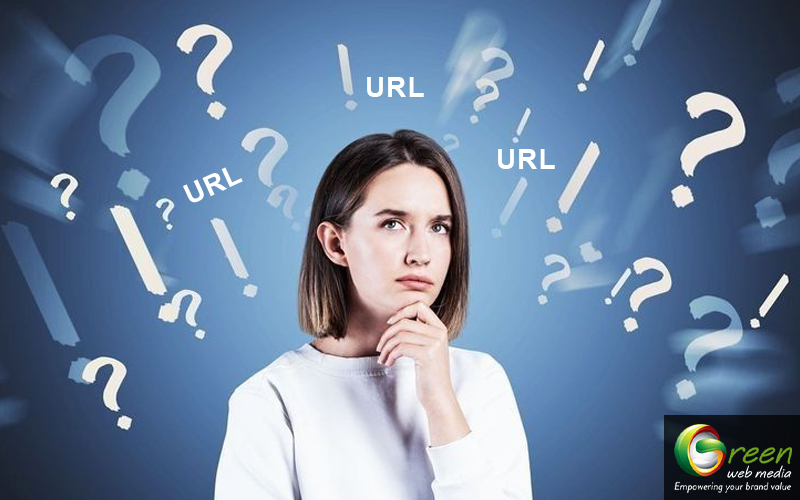
Every day, we type URLs into our browsers without giving them much thought. However, here’s the surprising truth: how you structure that address can actually determine whether people find and trust your website.
Think about it this way- would you trust or click a link that looks like it has been hacked by a toddler smashing a keyboard? Probably not. And not only that, Google doesn’t like cluttered addresses either.
In fact, here’s something important to know: According to Moz, a well-structured URL can improve user experience and contribute to better search visibility. However, URLs themselves are only a minor ranking factor and do not alone determine a website’s success.
So, whether you are
– Building your first website
– Running a small business online, or
– Trying to get more visitors to your blog,
One thing is clear: Understanding URLs is a game-changer. It is one of those behind-the-scenes details that separates successful websites from ones that remain hidden in the internet’s back alleys.
The best part? You don’t need to be a tech wizard to get this right. In fact, in this guide, we will explain URLs in simple language- what they are, why they matter, and how to create one that both people and search engines love.
What is a URL?
You see these URLs everywhere. For example, when you type “www.google.com,” you are using one. But wait, what does URL mean? It stands for “Uniform Resource Locator.” That’s just a fancy way to say “web address.”
Just like every house has an address on your street, every page on the internet has its own So, when you click a link, your browser uses that address. This way, it finds the exact page you want.
Without these addresses, finding websites would be impossible. That means no Google, no YouTube, and no online shopping. In short, URLs make the internet work.
Why Should You Care About URLs?
Do you own a website or work in digital marketing? If so, then you need to understand URLs. These days, they’re not just for tech people anymore.
In fact, a good URL helps visitors find your pages easily. They help Google understand your content, too. As a result, this can boost your search ranking, and more people will find your site.
Moreover, clear and simple URLs make visitors comfortable. They can tell where they are and know what to expect. On the other hand, messy addresses confuse people. Because of that, they might not trust your site. They might not click your links.
“Your URL is like your digital handshake- make it clean and memorable, not confusing and sketchy.”

The Parts of a URL: Breaking it Down
Now, let’s look at a typical web address:
Take this URL as an example- https://www.example.com/blog/seo-tips
Each part has a job:
– Protocol: https://
This tells your browser how to connect. Today, most sites use “https.” It’s secure and safe.
– Subdomain: www.
This part is optional. Sometimes, sites use “blog” or “shop” instead.
– Domain name: example.com
This is your main website name. Usually, people remember this part best.
– Path: /blog/seo-tips
This shows the exact page. In other words, it helps organize your site.
– Parameters and fragments:
Sometimes you see things like ?id=123 or #section2. These elements point to specific content. They can also track information.
You don’t need to be a tech expert. Whether you are building or updating your site, the knowledge about these parts comes in handy.
How Do URLs Work
Here’s what happens when you enter a URL. First, your browser sends a request to a server. Then, the server finds the right page. After that, it sends the page back to you.
It’s like sending a letter to a friend. You need the right address, or else your letter won’t arrive.
As a result, simple URLs make this process faster. That’s because your browser and server work better together. This way, visitors get what they want quickly. No confusion, no waiting.
Why Simple URLs Matter
If you want people to remember your website, then simple links are key. Also, if you want them to share your links, it’s much easier with short and clear URLs.
Here’s why clear URLs matter:
– Easy to remember: People can type your link without mistakes. In addition, they can share it easily too.
– Trustworthy: Short addresses look safer. Because of that, people trust them more and are more likely to click.
– Better for SEO: Google likes addresses that make sense. So, if your address matches your content, you’ll rank higher.
– Easy to Share: People share short links more often. On the other hand, long links get ignored often.
Compare these two links as an example:
- https://www.example.com/blog/seo-tips
- https://www.example.com/1234/ab?x=9&y=5
Which would you click? The first one, right? That’s because it’s clear. It’s friendly. It tells you what to expect.

The Role of URLs in SEO
If you care about your website’s ranking, then you should care about your URLs too. That’s because search engines look at your address to understand what your page is about.
Here is how good URLs help your SEO:
– Keywords in URLs: Put important words in your address. For example, if your page is about “SEO tips,” include those words. Like this: www.example.com/blog/seo-tips.
– Clear Structure: It’s also a good idea to organize your site with folders. This helps users and search engines.
– No random stuff: Skip meaningless letters and numbers. Instead, use real words that matter.
– Hyphens work best: Use hyphens to separate words. For instance, Google reads “seo-tips” better than “seo_tips.”
In fact, both Moz and Ahrefs agree. Clean URLs boost SEO. They help pages get found. They get more clicks, too.

Types of URLs
The web has different address types. Here are the main ones:
- Absolute URLs
These show the full address. In other words, they include everything. Example: https://www.example.com/about-us
- Relative URLs
These only show the path. They work inside your site.
Example: /about-us
- Dynamic URLs
These change based on user actions. In most cases, they depend on database information.
Example: https://www.example.com/products?id=1234
- Static URLs
These never change. They always point to fixed pages.
Example: https://www.example.com/contact
- Semantic or Friendly URLs
These use real words. They clearly show what the page topic is about.
Example: https://www.example.com/blog/seo-tips
As you can see, friendly URLs work best. You should use them whenever possible. People can understand them more easily and search engines like them too.

How to Create the Best URLs for Your Website
If you want your site to succeed, you need to create smart and clear URLs. Here’s how you can do that:
- Keep It Short and Simple
Don’t add extra words. Instead, include only what matters.
Bad: www.example.com/blog/2025/05/15/how-to-improve-your-seo-fast-and-easy
Good: www.example.com/blog/seo-tips
- Use Keywords
Think about the words people search for online. Then, use those keywords in your web address.
For example, if your page is about healthy recipes, your URL should reflect that.
- Use Hyphens to Separate Words
Google treats hyphens as spaces.
Use: seo-tips
Not: seotips or seo_tips
- Avoid Special Characters
It is best to skip symbols like %, &, $, @. These can confuse people and search engines.
- Make It Relevant
Your URL should match your content. This helps users know what to expect. Don’t mislead visitors.
- Use Lowercase Letters
Stick to lowercase. Some servers treat upper and lower case differently. This can lead to broken links.
- Avoid Stop Words
Words like “and,” “the,” “of,” and “in” don’t help. Keep the URL focused on important words.
- Don’t Change URLs Often
Changing an address too often can hurt your ranking. If you must change it, set up a redirect. This guides visitors from old to new.

Common URL Mistakes to Avoid
Want your website to stand out? Then, don’t make these mistakes:
1. Long and Complicated URLs
If your link goes on forever, chances are people can skip it. Instead, keep it short and clear.
2. Using Random Numbers or Letters
Don’t use “www.example.com/abc123?id=789.” Rather, use words that describe your page.
3. Ignoring Security
Always use “https://” and not “http://”. This is because it keeps your site safe. Moreover, it builds trust too.
4. Not Using Redirects
Move a page? In that case, set up a redirect. This way, it helps users and preserves SEO.
5. Duplicate Content
Don’t let the same page appear at two addresses. Instead, pick one version and stick with it.
6. Forgetting About Mobile Users
Make sure URLs work on phones and tablets. After all, short URLs look better on small screens. Plus, they load faster, too.

The Future of URLs
URLs started with the internet. They’re not going anywhere. Over time, as the internet grows, addresses evolve too.
For example, voice search uses them. In the same way, smart devices need them. As technology continues to develop, new tools will find new ways to use them.
That is why it is important to keep your URLs simple and clear. Your site will work well now, and most importantly, it will work well in the future too.
Final Thoughts- “URLs: Small Changes, Big Impact”
You use URLs every day. Now that you have read this guide, you know how important they are. A good URL makes sites easy to find. In addition, they make sites easy to use and share.
More than that, URLs help SEO. They build trust. They keep visitors happy.
Own a website? Work in marketing? Just want to learn? No matter the reason, start with URLs. Check them. Fix them. Keep them simple.
In the end, your website will thank you. Your visitors will too.
This guide taught you what web addresses are. You learned how they work. You discovered why they matter for SEO and user experience.
So now, it’s your turn. Use this knowledge. Make your site the best it can be.
“A URL isn’t just an address- it’s the foundation of your digital house.”
Remember, small changes to URLs can bring big results.
FAQs
1. What is the difference between a URL and a domain name?
A domain name is part of a URL. The URL is the full web address. The domain is just the main part, like “example.com.”
2. Can I use spaces in my URL?
No, spaces don’t work. Instead, use hyphens to separate words.
3. How do I change a URL without losing SEO?
Set up a 301 redirect. This means it guides traffic from old to new. It also tells search engines where to go.
4. Do URLs affect my Google ranking?
Yes. Clear, keyword-rich URLs rank higher. As a result, they get found easier.






