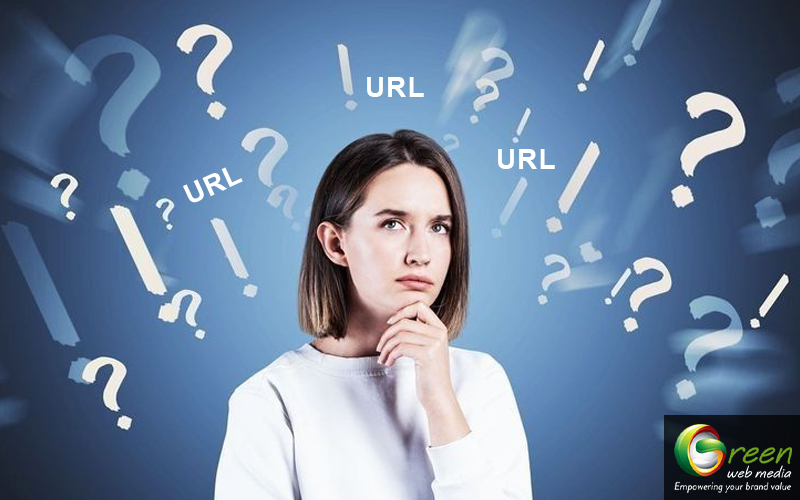How to Improve the Speed of the Website?
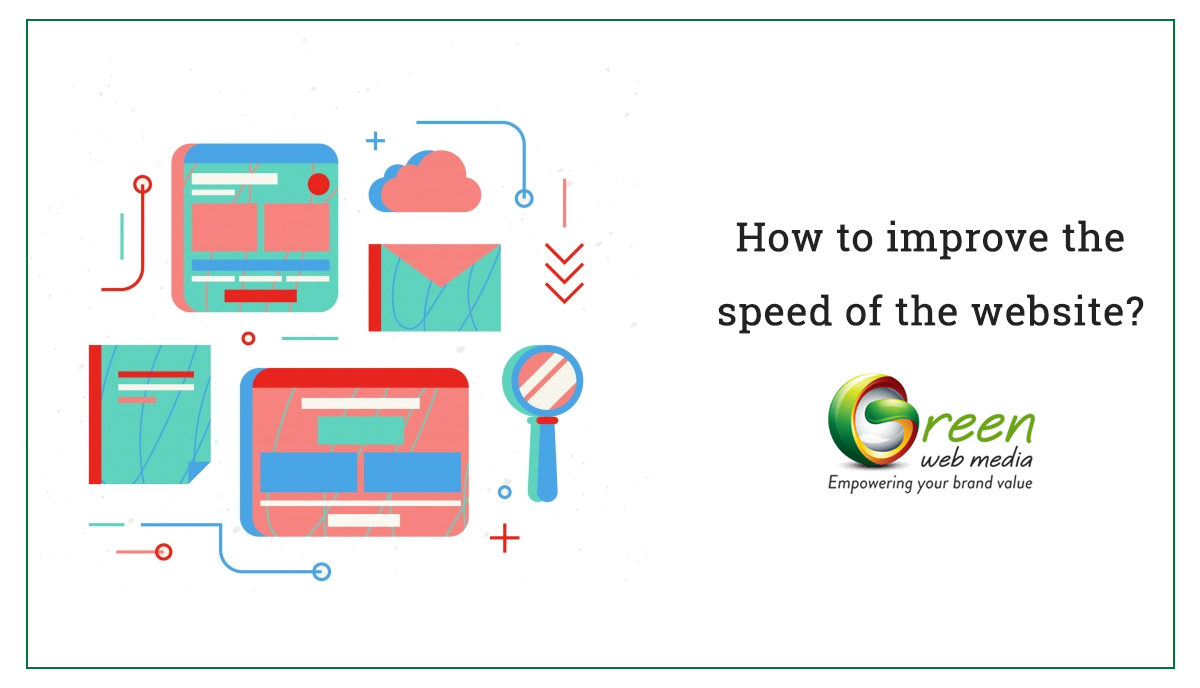
Speed of the website plays a critical factor in terms of conversion rates and search engine optimization. So, if your website takes longer to load, then get ready to experience higher “bounce rates” even before you get the chance of saying “conversion.”
Well, the reason is simple, no one in their right mind would like to wait longer on a website until the page loads. So, regardless of how established, a brand is, people will bid a goodbye.
But then, saying improve the speed of the website is easier said than done. This is because it is often hard to identify what is causing the website to run slower than normal. The problem can range from anything like poorly written code to large page elements and even images.
But no matter what is causing the issue, you require to identify the issue and solve it sooner. Or else, Google will penalize you if you don’t.
What is the tool to inspect the speed?

Luckily, Google offers a free tool, Page Speed Insights so that you can understand where your website stands in terms of speed. If you reach 100%, then your site is fast and you have no worries, but if you don’t, then it is time to take certain actions.
But again, the Page speed insights do not manage to offer the best instructions on how to reach a 100% score.
So, here is our take on how you can score a perfect 100%.
But before that, let’s take a look at why your website needs to accomplish this segment.
Why do you need to take care of the website’s speed?

The page’s speed plays a crucial factor when it comes to rank the website on Google’s SERPs.
If your website doesn’t stand along with the top 10 organic pages then there is a zero chance of your website to be on the first page.
And we all know for a fact that search users do not click on the second page. So, there is no secret that only the first top 10 pages have the potential of higher click rates.
And that is why focusing on the speed of the website is of prime importance.
In fact, an analysis performed by Backlinko on over one million SERPs on Google quickly stated that an average loading speed of the website plays a huge factor to rank higher.
And each top-ranking page of Google had a similar thing in common that is fast page loading speed. Plus, these sites were well-optimized. The creators ensured using designs and other elements that had a direct impact over the final speed. Backlinko even compared the bounce rates of both first, second and third pages and found that the first-page had relatively lower bounce rates that the other two.
So, if you want the best shot at ranking higher then you have to make sure that your site loads under 3 seconds or so.
Here are a few ways to amplify the speed of your website
1- Enable compression:

One of the biggest reasons for the slow webpage is large files. And once you fix it, you will experience a huge impact over the speed. You can find software application like Gzip that aid in file compression so that the size of the HTML, JavaScript and CSS files that are more than 150bytes can be reduced as required.
And be sure of not using Gzip on the image files. Instead, opt for Photoshop or other image editing programs because there you can maintain the image’s quality.
2- Minify your CSS, HTML and JavaScript:

By minimizing the overall space used by CSS, HTML or JavaScript, you can amplify your speed score on Page Speed Insights.
Through minification, you can remove or fix unwanted, duplicate data without hampering the process of the browser.
This process involves revising codes, getting rid of unused codes, reducing code length wherever possible and formatting.
Luckily, there are various tools like HTML Minify that can help you to effectively get rid of multiple pain problems in just one go.
And once you are done with minification, we are sure you will see an instant impact on the Insights details.
3- Decrease redirects:

Redirects may seem like a better way to keep the pages of your website open. But every time the page is redirected to another page, your search user comes across additional waiting time for the HTTP request-response cycle to initiate and complete.
And whenever there is an additional redirect requested, the page tends to work slower and slower leading to adverse impact over the ranking.
So, use proper tools and get rid of redirects as soon as possible. This way your website will retain its normal loading time and improve its score on the Page Speed Insights instantly.
4- Improve the server response time:

The amount of web traffic you receive, the software used by the server, hosting solution you prefer and the resources each page utilize has the impact over the server response time. And when the page takes longer to load, your search user prefers to leave the page than wait, thus, resulting in bounce rates.
So, it is vital that you take care of server response time by taking a look at the performance issues like slow routing, slow database queries or even a lack of adequate memory. If you find any of these then go ahead and fix it.
To increase the ranking on insights you will require to bring the server response time to optimal that is under 200ms.
5- Utilize CDNs:

CDNs or Content Distribution networks is also termed as Content delivery networks. These networks are nothing but a network of servers that help in distributing the load of final delivering content.
Typically, the duplicate data of your site is stockpiled at various, geographically diverse data centres. This is the main reason why search users have more reliable and faster access to your website.
So, if your website doesn’t have CDNs then it is time to work with an IT professional who can optimize your website with CDN to improve your site’s loading speed.
6- Optimize the images:

Images do not need to larger than what is expected by the search engines. Also keeping images in a right file format like PNGs with 16 colours for graphics and JPEGs for photographs is vital. In fact, you can save almost 50% or more on image size by opting to use simple compression tools.
With WordPress, you can opt for a plugin like WP Smush Image. This is a better tool for proper compression and optimization. The tool has lots of impressive features that are free of charge. You can even bulk upload up to 50 images at once if you are dealing with lots of images at once.
And if you aren’t using WordPress then there are various other online software applications like Crush. pics to compress the image without losing the quality.
7- Work on browser caching:

Browser caching is another option that can offer a big impact without spending a lot of time and efforts. Retrieving the resources to load your site takes a lot of efforts. Your page needs to load the images, deal with the elements and then also deal with the heavy CSS or HTML codes.
And each time someone clicks, the process happens all over again, meaning it is natural for your site to take longer to load.
With browser caching the browser will remember the previously-loaded resources, meaning no need for loading everything again. So, even when a visitor travels to a new page, every data, image, footer, the logo will be pre-loaded, resulting in an increase in website speed.
8- Employ AMP:

One of the last solutions is to employ AMP or Accelerated Mobile Pages. This tool is provided by Google to assist in loading the mobile pages faster.
This tool works by making an open-source format that takes away all the unnecessary content, making the mobile page to load instantly.
This feature offers users a streamlined experience by getting rid of clunky features that hamper mobile devices.
Over to you
We know that website development isn’t an easy task. You must have spent countless weeks or even months to make it perfect.
But, even if every segment, element, icon and image on your site is top-notch, a simple thing like speed can have an adverse impact on the conversion rates. So, use our blog as a guide to making sure that your website is stronger from every aspect, thus, driving maximum traffics for better conversion rates.